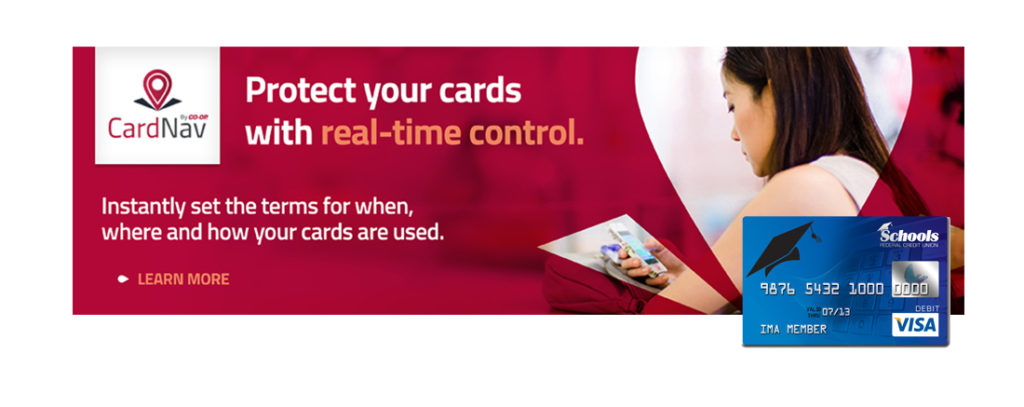
CardNavSM by CO-OP, New security and control for cardholders.
Introducing unprecedented, real-time control over your Visa debit card through your smartphone or tablet.
CardNav adds another level of security to your cards by letting you decide how and when they can be used, and alerting you when any types of transactions you specify take place. You can even use CardNav to set personal spending limits that help you stay within your budget goals.
- Turn cards on or off in seconds.
- Use GPS to restrict transactions to businesses within a designated area.
- Limit card use to specific merchants or purchases.
- Receive real-time, in-app alerts that let you stop unauthorized purchases before they’re complete.
- Receive alerts when you’re getting close to any personal spending limits you’ve set.
Check out this video for a general overview!
Search for “CardNav” from the Apple iTunes App Store or Google Play Store. Click New User to open the app and set up your account. Find Us – Look up ATMs and locations in your area. Contact Us – Give us a call or send us a message online.
For this step you will need your card and personal information. To add additional cards after you have completed registration, click the Menu button, then go to “Manage Portfolio”, and click “Add Card.”
Take a tour and get acquainted with the different Alert and Control Preferences. You’ll be able to control where your card can be used, and receive an instant alert when your card is used.
Download the CardNav by CO-OP app, and gain a new level of security and control over your money today.